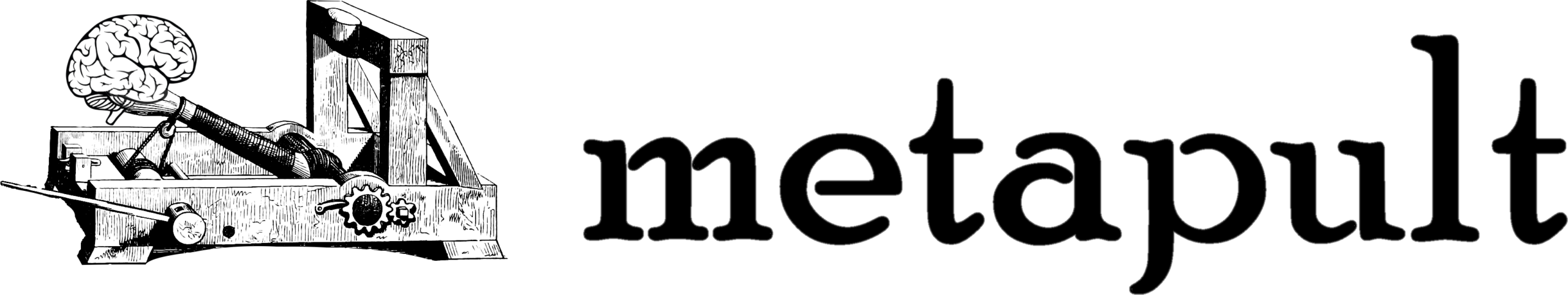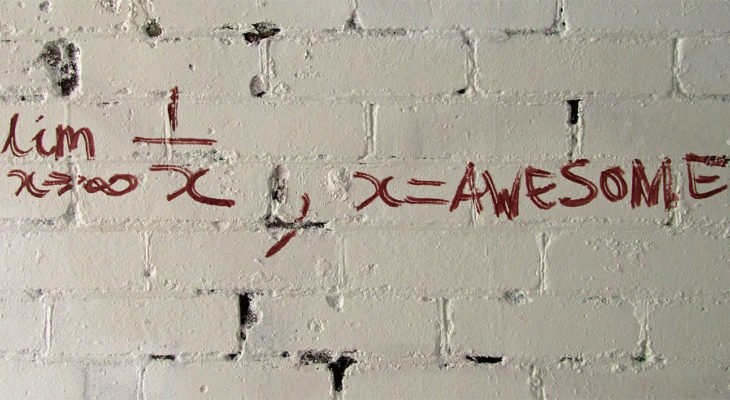Open Source Software as an ideal helps make using WordPress one of the better ideas. It means as a developer you get full transparency into how WordPress.org ranks your plugin. The WordPress Plugin Ranking Algorithm holds no mystery because we can go directly to the source code to understand it.
If you don’t write WordPress core code for a living, then we’ll tear it apart for you here.
The WordPress Plugin Ranking Algorithm evaluates critical metadata about your plugin and adjusts your ranking accordingly. The secret to the algorithm comes from knowing which pieces of metadata matter and which of those you have direct control over. If you can make a simple change to your plugin files and see a boost in rankings, then we control our own success.
Estimated Time to Complete 1 hour
How to fix your WordPress Plugin Rankings
- Tags! Choose your Tags carefully.
The first step matches exactly the best advice all SEO experts advise: Do Your Keyword Analysis! (tags = keywords)
You get to influence your ranking by choosing the first five tags in your README.TXT file with care. Those first five matter. Get them right and you’ll jump ahead in the rankings. - Title your Plugin with your Best Tags
Once you’ve staked out your keywords, put the best ones in your Plugin Name. A good working formula for how to name your plugin would include some combination of two or three keywords followed by your company name / brand.
- Short and Long Descriptions
Don’t shirk your responsibilities here. The short and long descriptions matter because you can stuff tags in here that you want to rank for beyond those first five mentioned above.
The Pluginalytics Tag Tool may become a favorite of yours. It shows you what tags are crowded and what tags are trending this past week.
We recommend liberal use of the FAQ section of your README.TXT file because it counts as part of the long description. Simple questions like “Does this work with WooCommerce?” helps your plugin become included in popular searches. - Keep Your Plugin Updated
You can kill two ranking criteria with one stone. Upload new versions of you plugin often and make sure it always lists support for the latest version of WordPress.
Plugins that have not received and update in the last three months fall in the rankings. And Plugins that don’t state explicitly that they work with the latest version of WordPress also suffer in the ranking algorithm.
While you get in the habit of regularly updating your Plugin you can use this process to experiment with your Tags too. A/B Split Testing the first five tags might help out competing your competition. - Close Those Support Tickets
WordPress uses the number of unresolved support tickets as a quality indicator. As a plugin developer you take on the customer support task too. It comes with the territory. So making sure all support questions get answer and bugs fixed not only makes you customers happy, it also boosts your ranking.
One little trick to get you started: have a friend open a support ticket for you to quickly resolve. The ranking algorithm treats any plugin with zero support questions asked as if 50% of the questions have not been resolved. So get one in there and you’ll get the 100% resolved ranking bonus. - Give Me Five Stars Please
Not much to say here other than if you don’t have any rating yet, then you are hurting yourself. No rankings is the same as a 2.5 Star average and that’s bad. Get that same friend to give you a favorable ranking to get started.
- I18N – Internationalization (translations)
The WordPress global community offers you customers on the other side of the planet. Simply adding language translations to your plugin will help you appear in other locales.
- You should have thought more about your “slug”
You might have chosen your plugin slug without thinking that it matters. That’s too bad because it does. WordPress considers the slug too because a searcher may try to find a very specific plugin by its unique identifier. Its slug.
- BONUS: Contributors and Author
Much like the slug, the contributor list and author matter because a search might include the specificity of individuals in community.
We recommend you register WordPress accounts for you, your brand, and trademarks associated with the Plugin. Then list each of those accounts as contributors to the development of the plugin.